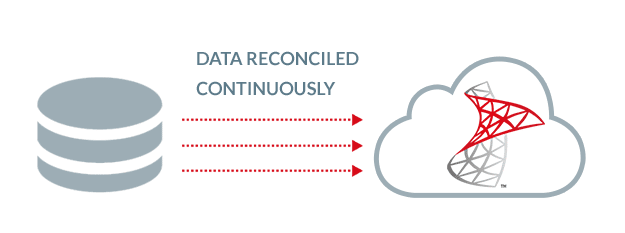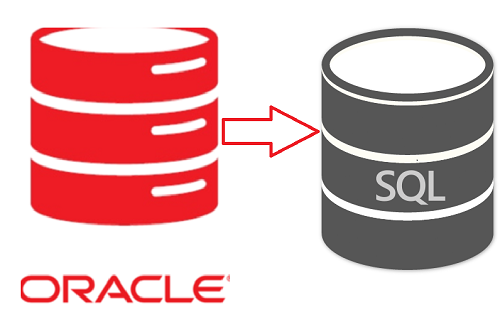Learning
A Guide to Migrating Databases from Oracle to Microsoft SQL Server
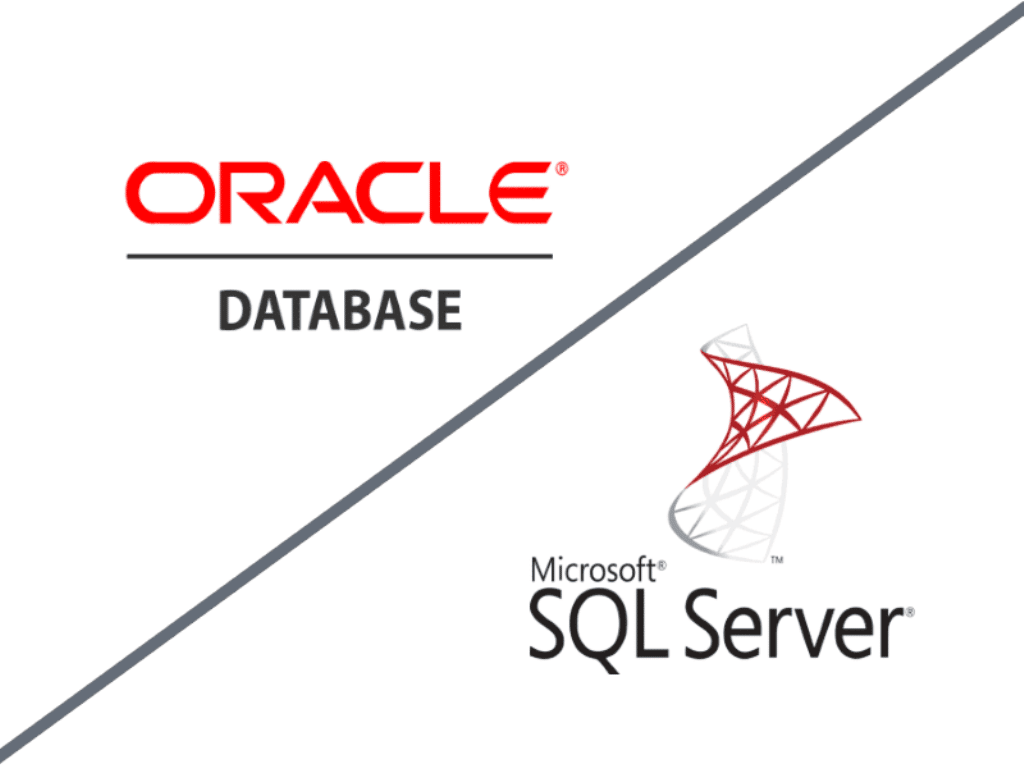
This post will take you through the several facets of the migration of Oracle databases to Microsoft SQL Server, the benefits, the challenges, and the process.
But first, why would organizations want to migrate databases to SQL Server when Oracle has been the workhorse of their database management systems for decades and there is no doubt about its operating efficiencies? The reason has got more to do with the focus of businesses today which is profit generation.
With very high licensing costs, businesses are worried about a drop in their returns on investment especially when they have to upgrade their existing systems or install new ones. Since the cost of IT infrastructure is linked to licensing costs of additional database software, for Oracle this can be quite substantial. Hence, it makes business sense to shift databases from Oracle to SQL Server, whether it is to the cloud (Microsoft Azure) or on-premises systems.
Benefits of Migrating Databases from Oracle to SQL Server
There are several benefits to migrating Oracle database to Microsoft SQL Server and as it will be seen now, most are related to cost savings.
- License Costs: Oracle charges significantly more in license costs than SQL Server. License outlay is kept under control by SQL Server through the charging of one-time license fees, database consolidation, virtualization of servers, and compression of data often at a high of 10x. Data compression capabilities enhance performance and reduce the costs of storage.
- Lower recurring costs: SQL Server does not require command-line configuration and can be installed directly with a Setup wizard with automatic download of updates. This reduces the recurring costs of hiring DBAs for constant supervision of databases.
- Data safety and security: One of the critical benefits of Oracle to SQL Server database migration is enhanced data safety and security of the SQL Server. It has encrypted algorithms and all sensitive data is firewalled behind stringent permission management norms and user access monitoring.
- Multiple editions: SQL Server offers multiple editions and businesses can choose one that matches their need. This again is a cost-cutting measure of Oracle to SQL Server migration. The high-priced Enterprise edition is loaded with advanced features and is ideal for large businesses. The lower-priced Standard edition with lesser features is for mid to small-sized businesses while the free Express edition is used by individuals and start-ups. This tiering of license fees helps businesses save substantially on IT expenses.
- Recovering lost data: The SQL Server helps businesses to recover lost data as its main module database engine ensures data storage and running queries of users that include indexes, transactions, and files. This is possible as the log records of the SQL Server are entered on the disk even before a transaction is committed. Hence, if there is a crash that leads to data loss, transaction logs roll back incomplete and cut-off transactions after the issue is resolved to the same point where the crash took place.
With all these benefits accruing, organizations today are increasingly preferring to migrate databases from Oracle to SQL Server.
Prerequisites for Migrating Databases to SQL Server from Oracle
While the transfer process is automated and does not require human intervention at any stage, some groundwork is required and the DBAs have to exercise caution and be vigilant if the migration is to be successful. Here are some activities that have to be followed through before taking up the database migration.
- Verify the database volume, the frequency of peak workloads, and all critical metrics before initiating the Oracle to SQL Server process. The SQL Server Distributed Replay feature has to be activated so that it can replicate the load on the work harness and track the traffic and the pressure on the IO operations, CPU, network traffic, and memory. After the migration is done, check the database performance.
- Design an indexing strategy to evaluate the logical layout of the tables and the links since the placement of the index that is located in the source database varies between the Oracle database and SQL Server. The plan will depend largely on the type of business needs and use cases.
- Check the SQL Server edition needed for database migration from Oracle to SQL Server as one of the key goals is also optimizing license costs. The features of the Standard edition can typically handle the migration but if certain parameters like availability, workload performance evaluation, manageability, and security are required, only the Enterprise edition will do.
Once these factors are carefully checked, the actual Oracle to SQL Server database migration process can be taken up.
Methods of Migrating Database from Oracle to SQL Server
Two methods are used for Oracle to SQL Server database migration.
- One-time method where all systems are shut down during migration and the process is completed in one shot. Downtime is required, otherwise, any transaction that has occurred after the last backup will not be reflected in the new target database. This might be a quick and seamless operation but not very convenient for large data-driven organizations which will find it very inconvenient to stop all systems even for brief periods. Carry out test executions before starting the migration to avoid any issues that might crop up during migration.
- Continuous migration process where the complete migration is finished as in the first instance and then continual loading of data between the source and the target database is done at preset intervals. This ensures that all changes and incremental data are updated after the last run.
The type of Oracle to SQL Server migration chosen by an organization depends on its specific needs. Further, once the migration is completed, check that there are no differences or mismatches in the data type.