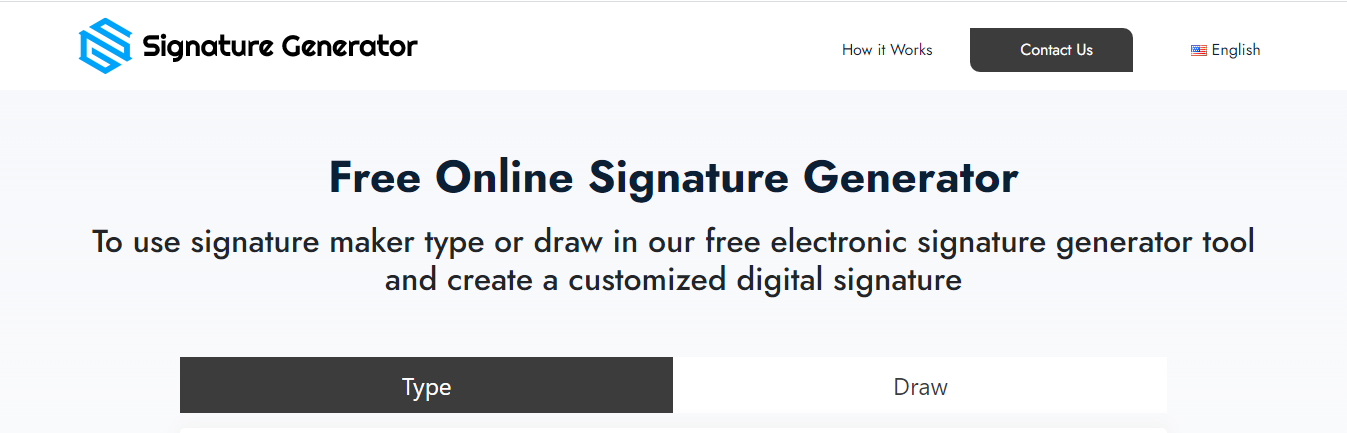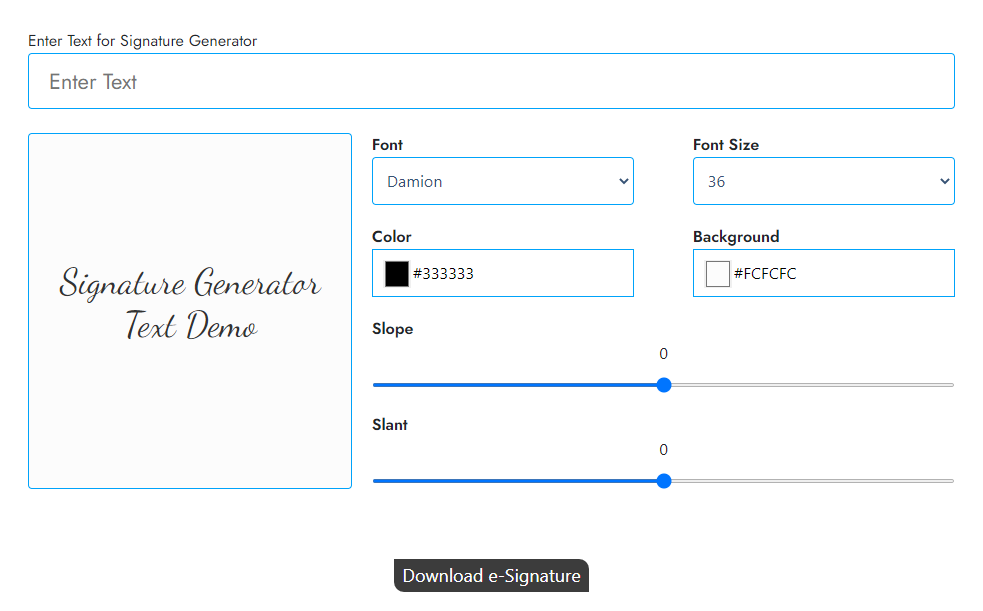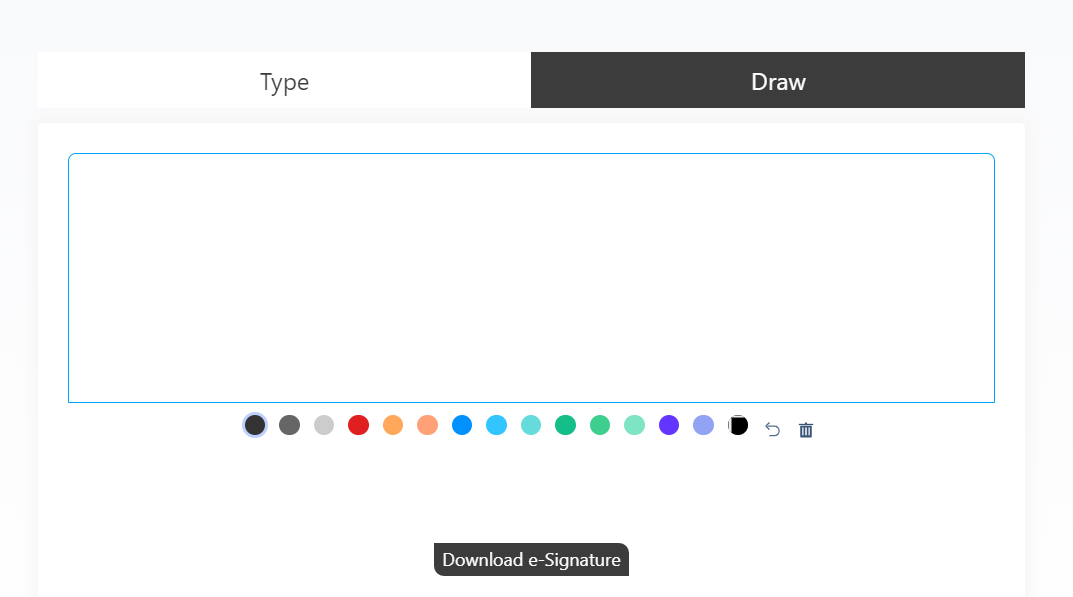How To
How to Sign a PDF Using Signature Generator
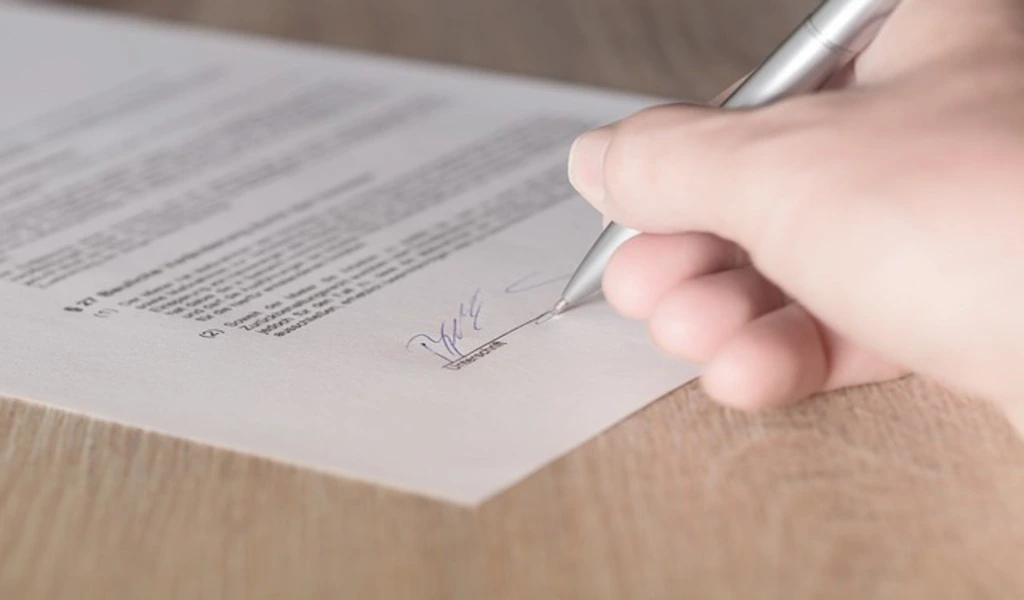
Are you looking for a way to electronically sign PDF documents and make them legally binding? If so, you’re in luck! Signing a PDF document is extremely simple, but there are a few steps that need to be completed before signing can happen.
In this article we will discuss how to digitally sign a PDF file using Signature Generator.
Why is it important to sign PDF documents digitally using Signature Generator tool?
Sending a signed document electronically is the best way to ensure that it has been received and read by the recipient. When you send a signed document through email, for example, there is no way of knowing whether or not the person on the other end has actually read it.
With a digital signature, you can be sure that the recipient has read your document and it will have the same legal status as a paper copy.
You can also use this tool to create multiple signatures for different purposes—for example, one for personal use and another for business correspondence.
Digital signatures are becoming more and more popular, especially for business use. This is because they make it easy to verify the identity of the sender, as well as authenticate that their message hasn’t been tampered with during transmission.
Digital signatures are becoming more and more popular, especially for business use. This is because they make it easy to verify the identity of the sender, as well as authenticate that their message hasn’t been tampered with during transmission.
With a digital signature, you can be sure that the recipient has read your document and it will have the same legal status as a paper copy.
Signing digitally by using Signature Generator tool
There are two ways to sign your PDF document by using this tool. You can either draw or type.
If you wish to type your signature and make it look more professional, you can do so by using the Signature Generator tool. This method is much easier to use than drawing your signature with a mouse or tablet, but it also takes longer to complete.
- In the Enter Text portion, you have to enter your name as it will become your signature
- You can change the font and its size easily as per your requirement
- You can change the color of your signature and also the background color to give your sign a bit of depth.
- Signature Generator also allows you to change the slope and make your sign slant as per your requirement.
- Then you will have to click on the download to finish the signature creation process.
If you wish you to draw your signature, then:
Click on the draw option
Simply begin to draw your signature with the color you like
Then download it.
Ways to sign your PDF file digitally
You can use the signature tool that comes with Adobe Acrobat to sign your PDF documents. You can also use a third-party app like DocuSign or SignNow to sign and send your document digitally.
Signing PDF file by using Adobe Acrobat
You can use the signature tool that comes with Adobe Acrobat to sign your PDF documents. To do this:
- Open the document in Adobe Acrobat
- Click on Tools
- Advanced editing
- Signatures and forms
- Click on the Sign button to create a new signature or choose an existing one.
- Choose the existing one and click on the Open button.
- You will see a screen to enter your name and other details.
- Click on the Sign button when you are done.
Signing PDF file by using DocuSign
DocuSign is a third-party application that lets you sign and send documents electronically. To do this:
- Open the document in DocuSign
- Click on the Add button to add your signature to the document
- You will see a screen with different options.
- Select the “Sign” option, then click on Continue.
- You will be asked to enter your name and other details.
- Click on the “Sign” button when you are done.
Conclusion
The Signature Generator is a web-based tool that allows you to add signatures to documents and PDFs. It is a simple yet powerful tool that can save your time by allowing you to insert your handwritten signature across multiple pages in one click. This article will show you how to do just that!
SEE ALSO: How To Access The Dark Web Safely: [+Risks of Accessing the Dark Web]