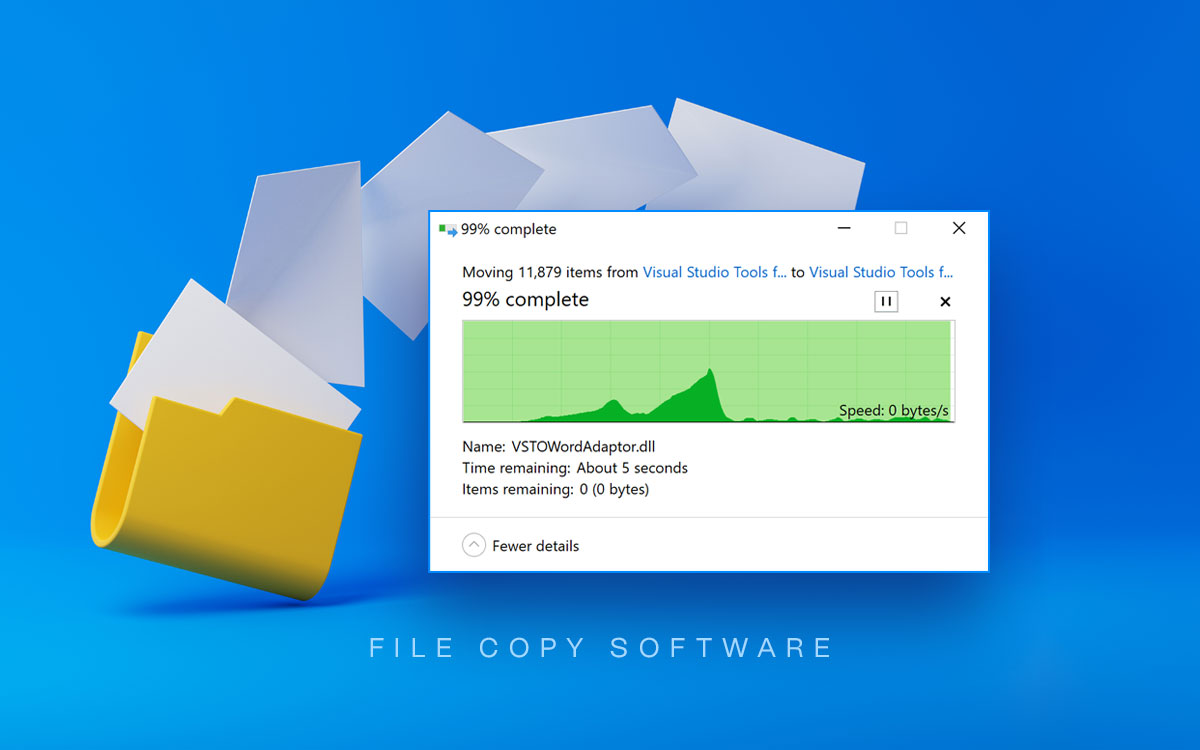How To
Copy Your Files in a Flash with MS RichCopy 360
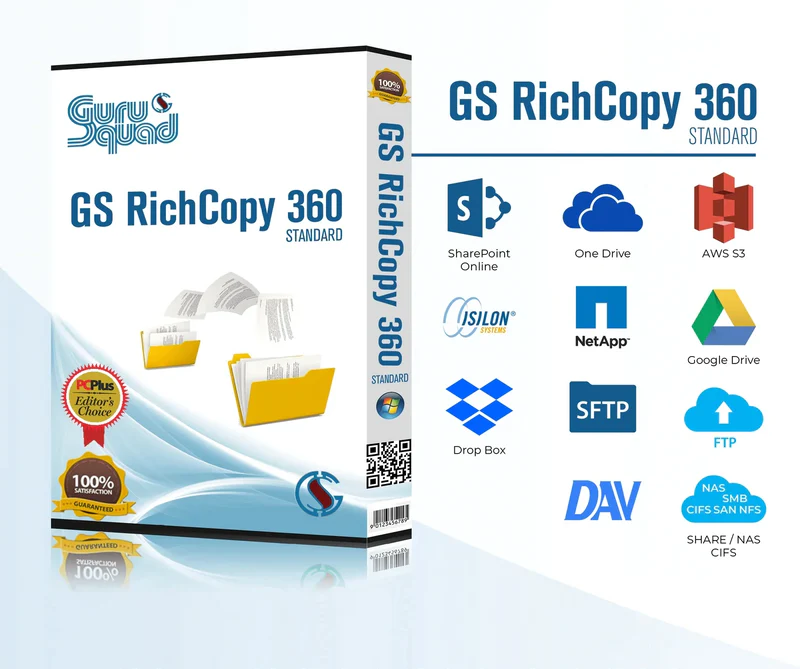
MS RichCopy is a program from Ken Tamaru. It is a multi-threat file copy program to speed up your file copying needs. The software offers the capability to open multiple threads simultaneously. This feature enables the software to copy numerous files concurrently, reducing the overall time required to complete the copying process.
One of the notable features of RichCopy is its ability to pause and resume file copy operations. This functionality is handy when the network connection is lost or interrupted. By allowing users to pick up where they left off, RichCopy ensures that the copying operation can be resumed seamlessly.
RichCopy is specifically designed to cater to users who need to copy many files between storage devices, directly or indirectly, over a network. Its primary goal is to accelerate copy performance and minimize the time spent on file copy operations.
An enhanced file-copying tool
Richcopy offers several advantages for file copying operations on Windows computers. Firstly, it enables you to copy files from multiple folders and consolidate them into a single location. This eliminates the need to run separate copy processes for files scattered across different directories, such as music or photos.
Unlike the default Windows copy process that operates sequentially, RichCopy is capable of copying multiple files in parallel. This concurrent copying capability significantly speeds up the overall strategy, especially when dealing with a large number of files or transferring large-sized files.
One notable feature of RichCopy is its ability to pause and resume file copy operations. This functionality comes in handy when faced with interruptions like a dropped network connection. Rather than restarting the entire copy process, you can resume from where it left off, saving time and effort.
For those who prefer command-line tools like XCOPY, RichCopy offers a geek-friendly solution. Not only is RichCopy faster than XCOPY, but all the features available in the graphical user interface (GUI) version of RichCopy can also be accessed and utilized through the command line interface.
Features of RichCopy 360
Easy setting
The program helps you run jobs as a service at designated hours without any user interaction or support. All you need to do is set it and let it happen.
Quick and efficient file transfer
The program is a robust data replication and file transfer program overcoming conventional problems. It helps with efficient and quick file transfer, ensuring reliability and effectiveness.
Round-the-clock assistance
If you need any assistance or upgrade, you can immediately contact the support engineers via email, phone, or online sessions to get round-the-clock help.
Full visibility
The program offers complete visibility into the file transfer function. So, you are entirely aware of what’s happening and can efficiently deal with things that come up.
All in all, MS RichCopy offers the complete convenience of file transfer in real-time without any issues. It also keeps your files secure with 128 and 256 encryption safeguarding sensitive data. So, use it for your office file transfers and handle data on a bandwidth-friendly system anytime.