Business
10 Tips to Power up Your Sales with the Salesforce Platform

Your Salesforce implementation is off to a great start. Now how do you turn your new solution into a robust success? Salesforce Sales Cloud is one of the most powerful and largest CRMs that serve as the back end for many businesses, big or small. Salesforce has much more to offer than just being a simple CRM; it can significantly help you outdo your sales efforts by providing a plethora of options to power up your sales.
This post will provide 10 tips guaranteed to increase sales with the Salesforce platform.
Enable Chatter to collaborate across different business units within the company
When implementing Salesforce in your company, it is crucial to remember the importance of collaboration. Salesforce offers tools like Chatter, which allows employees to collaborate on internal matters like keeping an updated directory of employees and their roles. This tool can also come in handy when collaborating on projects or presentations.
With Chatter, you can help your employees be more effective. Using Chatter, you can share ideas and discuss sales opportunities and support cases. You can collaborate on projects and campaigns with embedded apps and custom actions.
Create custom fields that allow you to add information not available in other parts of the application
Custom fields on the Salesforce platform can help you create a more personalized and complete customer profile. For example, you can create fields that allow you to add information not available in other parts of the application, such as details about your customers’ favorite hobbies or why they decided to purchase.
Custom fields are necessary because they allow you to collect data that can be used for analysis, research, and reporting. They also allow you to segment your customers based on data such as location or industry so that you can better target your marketing campaigns.
Use dashboards to quickly see the status of your business at a glance.
Salesforce provides many built-in reports that can be used to analyze and gain insight into your business. These reports are available in Salesforce as well as on your mobile device. You can also create custom dashboards to see the information you need most frequently.
Dashboards are an excellent way to quickly see your business’s status at a glance. They’re also great for helping your team stay on top of critical metrics and trends so that you can make sure you’re always working toward goals. With Salesforce, you can create custom dashboards that show all your KPIs in one place. You can also share these dashboards with your team members, so they have visibility into how the business is doing.

Use Salesforce Einstein to see what people are searching for in Google so you can better serve their needs when they contact you.
When a prospect contacts you, they’re already in the process of deciding whether or not they want to work with you. But if you don’t have the right information, it’s easy to miss opportunities that could have been otherwise fruitful.
Salesforce Einstein is one of the most useful tools in your Salesforce arsenal because it helps you anticipate and address potential client problems before they even get involved with your business. Using Salesforce Einstein‘s keyword search feature, you can see what people are searching for on Google so that when a potential client contacts you, you can provide them with exactly what they need before they even ask for it.
Create a custom search page so sales reps can search for information about specific clients or prospects without digging through all the clutter on their dashboards or landing pages!
When searching for information about a specific client or prospect, you don’t want to dig through all the clutter on your dashboard or landing page. If your sales team feels like they’re digging through a haystack when they need to find information about a specific client or prospect, create a custom search page so they can easily navigate the information they need!
This is an easy way to help your sales reps get their jobs done faster—and more efficiently!
With this feature, you can create a customized landing page or dashboard that lets you search for information about specific clients or prospects without having to wade through all the other stuff. You can even set up filters if a sales rep finds something they’re looking for.
Set up a lead scoring system, so your reps know which leads are the highest priority at any given moment.
Treat your pipeline like a game of chess, with each lead represented by a different piece on the board. Lead scoring lets you rank those pieces by their power and value. That way, when you get a new opportunity, you can see how it compares to the rest of your pipeline and prioritize accordingly.
The salesforce platform has an easy way: assign a score value from 1-10 for each lead and then make sure your reps know what that means. If a lead has a high score, make sure they’re prioritized above others so that you don’t miss out on opportunities with those leads.
If you turn to a Salesforce implementation partner, they can help you get up and running with your new system in no time. They’ll have the experience and expertise to get your system up and running quickly.
Add a call-to-action button to each tab, so users know where to go next when they’re done with that tab’s content.
One of the best ways to power up your sales is by adding a call-to-action button to each tab, so users know where to go next when they’re done with that tab’s content.
To increase sales, you need to make it as easy as possible for your customers to complete their transactions. And the easiest way to do that is by adding a call-to-action button to each tab, so users know where to go next when they’re done with that tab’s content.
Your salesforce platform makes adding these buttons easy, but many people don’t realize how easy it is! When editing a page, click on the tab icon in the top right corner of your screen and select “Add Button.” Then, choose which button you want: “Save” (to submit an order), “Book Appointment,” or “Call Now.”
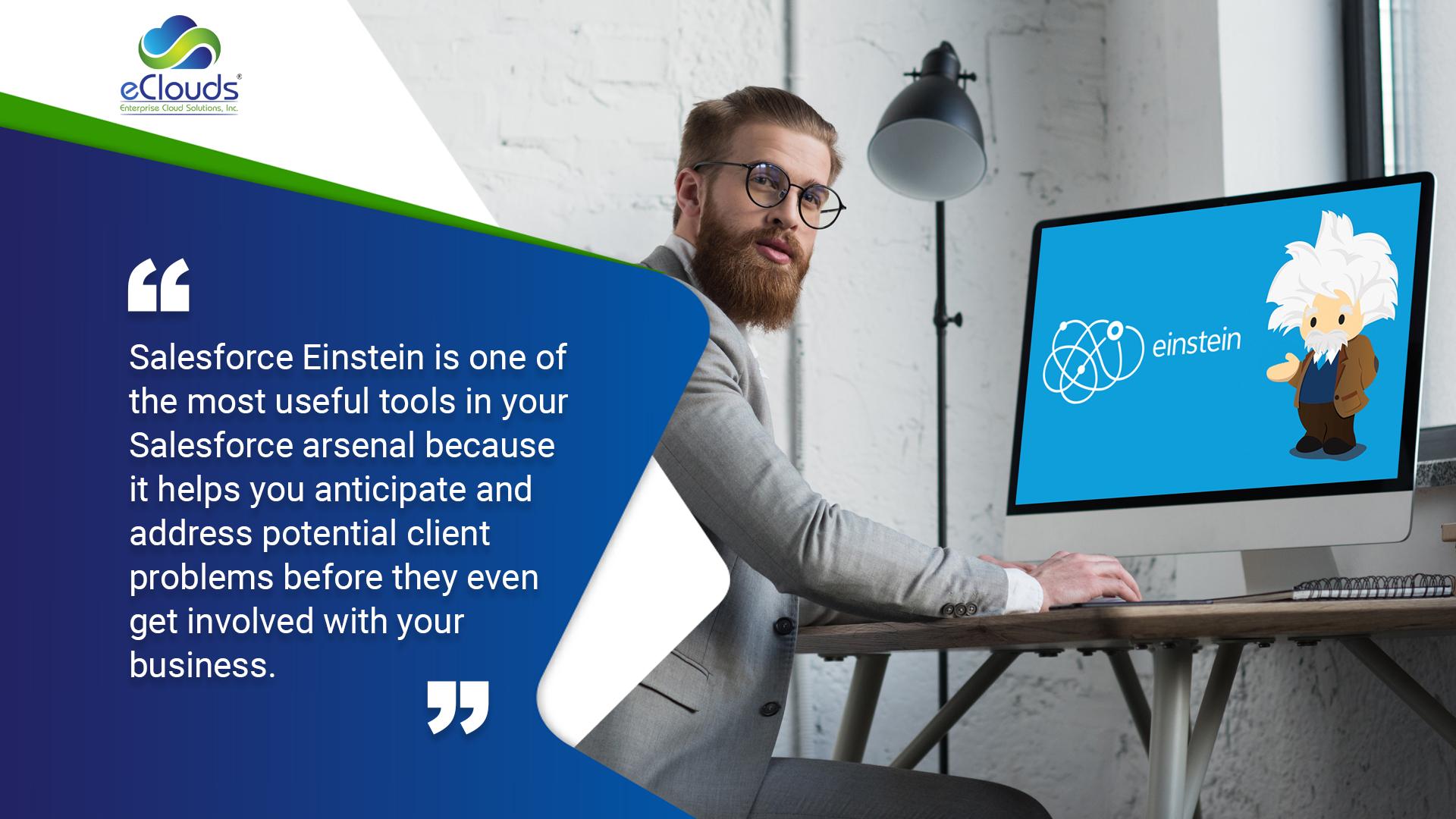
Set up automated alerts for certain events in your Salesforce account—like when someone creates an opportunity, closes an opportunity, or enters notes into a case.
The Salesforce platform is a great way to automate your sales process and see your pipeline in real time. But it’s also a great place to set up automated alerts that can make your life easier.
For example, you can set up an alert that goes off every time someone creates an opportunity, closes an opportunity, or enters notes into a case. When those alerts go off, you’ll know what’s happening in your account and can take appropriate action immediately.
Create email templates that are easy for salespeople and other team members who aren’t familiar with Salesforce yet
One of the easiest ways to power up your sales process is by creating email templates for salespeople and other team members who need to become more familiar with Salesforce.
In addition to making it easier for new people in your organization to pick up on the basics of using Salesforce, these templates can also help you ensure that everyone is using the platform consistently.
If you need help figuring out where to start, look at some of the email templates already available in Salesforce. If those don’t work for you, create a few of your own!
Integrate your salesforce data into third-party applications like Google Analytics, Zendesk, Slack, Jira
Salesforce is a fantastic tool, but it’s not the only tool you’ll ever need. The Salesforce platform allows you to integrate your salesforce data into third-party applications like Google Analytics, Zendesk, Slack, and Jira. This way, you can get more information about your customers and their behavior in real-time—and make better decisions based on that data.
The Salesforce platform allows you to integrate your sales data into one place—and then take it outside the system with you. For example, with the Salesforce Chatter app for Chrome, you can add a button to your browser that automatically sends any link or document to Salesforce. That way, there’s no need to switch between apps or copy and paste anymore! You can also use Zapier to integrate your Salesforce data with other systems.

Bottom Line
Overall, you can use the Salesforce Platform to increase sales teams’ effectiveness by ensuring everyone on your team is working on the same objectives. Implementing any of these tips will not only help you grow your business but will also allow you to save time, money, and effort in the process. So, if you haven’t already, take the time to implement the tips in this article into your plans for next year and see how your sales numbers soar.
If you’re interested in learning more about how Salesforce Sales Cloud can help your company. You can also contact eClouds with any questions or concerns that you may have. Best of all, it’s free to try for 30 days!






























