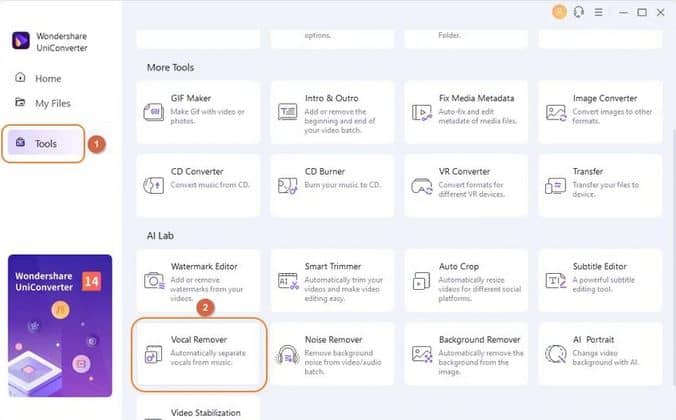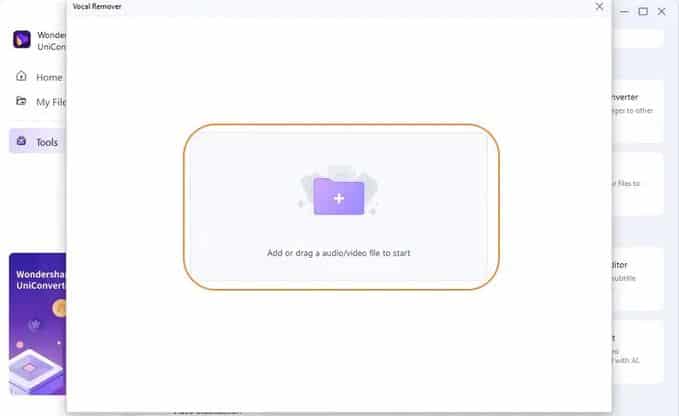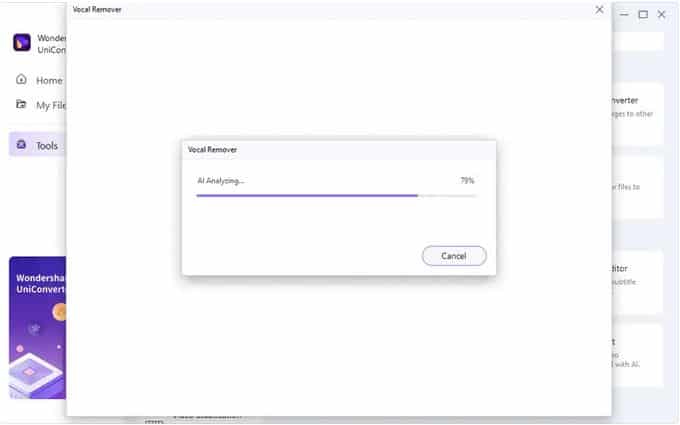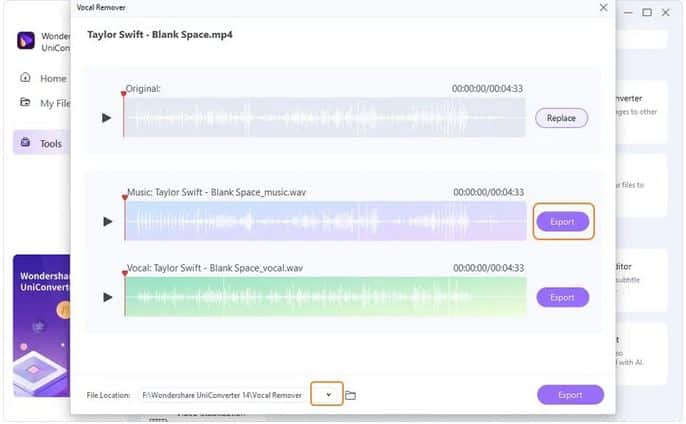Tech
Wondershare UniConverter – The Best Utility to Remove Song Vocals
Wondershare UniConverter – The music industry has witnessed revolutionary progress in recent times with a diversity of new and modern-age applications creeping in to entertain people.
The advanced audio processing needs are largely centered on vocal extraction. Separating the instrumental scratch from a music piece makes room for enough experimentation with the vocal components.
Looking for effective tools to address the vocals remover concern, you can safely rely on the Wondershare UniConverter program.
The software is dedicated to isolating the vocals from sound pieces with convenience.
The following article talks about the process in relevant detail.
Part 1: What Is Vocal Remover and Why Is It Needed?
Living up to their name, vocal remover programs are specialized software dedicated to isolating the voice components of audio files from the instrumental segments.
These are advanced audio editing programs that facilitate diverse experimentation with music pieces.
The extracted vocals can be put to a host of uses, like karaoke, DJ mixing, and others.
There are additional features to copy, cut, paste, insert and trim audio files for getting the desired sound piece.
You also get the flexibility to adjust the volume and tone, along with adding effects like fade in, fade out, etc.
These software programs help you to personalize a song by reworking the latter’s audio and background components.
You can experiment with creating new versions of your favorite songs in a variety of styles.
Switching to sound engineering methods, you can also try to replace the existing voice components of a song with live vocals.
The modern-day vocal removal tools make the task quite easy through artificial intelligence technology.
Such programs also work towards refining the audio quality of the extracted vocals.
These are pocket-friendly alternatives to the pricey accompaniment tracks that often fall short of the purchase expectations.
Part 2: Best Vocal Remover Wondershare UniConverter
Entering the software market, you may land across a huge diversity of vocal remover programs.
Making a smart choice, you can pick the Wondershare UniConverter tool to address the concern of extracting vocals from a music piece.
The software is a versatile, high-quality, and easy-to-use audio program that isolates the voice components of a song from its instrumental scratch.
The process is quick and convenient, thanks to the AI-powered extraction technique. The software greets users with a straightforward and easy-to-use interface.
The software has a simple and high-speed vocal removal process and is well suited for amateur and professional users.
You don’t need to be a tech geek for working with the program. The tool promises excellent output quality, ahead of its mainstream counterparts like remove vocals audacity.
The software allows you to separately save the voice and instrumental components for specific usage as and when required.
You can also edit the extracted audio pieces to get the most accurate results.
You can work with the vocal removing functionality of the UniConverter program on Windows and Mac-supported devices.
Ahead of this, the software is also a dedicated video processing tool that conveniently addresses a diversity of modern-day audio-visual concerns.
To know more about the product, you can click on Wondershare UniConverter.
Part 3: How to Use Wondershare UniConverter for Vocal Remover?
Having talked enough about the vocal removing credibility of Wondershare UniConverter, let us see through the stepwise process of working with the tool in what follows next:
For isolating the vocal components of a song, you need to download the UniConverter program from its official website and install the same on your system or PC.
Having done that, you can launch the program and take the following steps:
Step 1: Select the Vocal Remover Functionality
In the program’s welcome screen, navigate to the left side panel and tap on the ‘Tools’ option. Next, head to the ‘AI Lab’ section and hit ‘Vocal Remover’.
Step 2: Upload the Media Files
Tap the ‘Add Files’ button for uploading the desired media files for the extraction of vocal components.
You can choose from audio and video files. The files can also be dragged from their local destinations and dropped directly into the software’s working interface.
The vocal extraction process is automatically initiated by the software as soon as all the media files get uploaded.
The program promises an accurate and precise extraction of the voice components.
Step 3: Save Your Work
Click on the ‘Export’ button beside the instrumental scratch file for saving the audio file that is free from vocal components.
You can choose separate destinations on your system to save both files.
Part 4: Why Wondershare UniConverter is the Best Choice?
The software market brings a host of vocal remover programs to isolate the voice components from the instrumental segments of audio files.
The Wondershare UniConverter program, however, leads the user preferences due to a host of viable reasons.
The most appreciated ones are outlined in what follows next:
- The software’s vocal extraction feature allows users to create personalized music pieces for enjoying karaoke singing with friends and family.
- The program furnishes light background music by removing the vocal components from audio pieces. These can be absolute turn-ons to keep you relaxed while working, exercising, reading, meditating, etc.
- The software also removes the instrumental scratch from music pieces so that you can practice them on a preferred instrument with utmost ease.
- The extracted instrumental tracks and vocal components can be used for creating DJ remixes for entertaining the audience in clubs and bars.
- The software works on the vocal remover concern ahead of size limitations for the music files and supports all popular audio and video formats.
- The software is free to use, runs without internet connectivity, and does not contain annoying ads.
Conclusion/ Review Summary
Music lovers around the world keep looking for interesting ways to experiment with their audio creativity.
Most of the advanced audio-based concerns of today are dependent on vocal extraction.
Credits to progressive technology, there are a series of vocal remover programs available in the software market.
Selecting the best alternative, you can rely on the Wondershare UniConverter program.
The latter is an AI-powered tool that separates the vocal and instrumental components of music pieces.
Related CTN News:
Where to Learn Game Programming
Best Mobile Apps to Master Coding
Metaverse: Core Development of the Gaming Industry